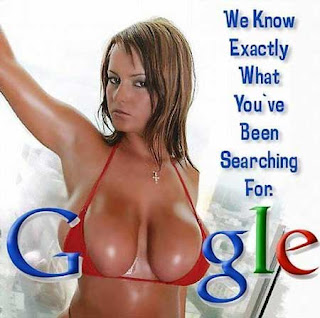We find this popular article for advertisers in Google adword for web marketing industry. This article will help you a lot to know more info. about Google adword program.
In fact, so easy is it to get lost in the world of AdWords that you can quickly forget that it is essentially a business tool, and one that costs money – lots of money if you’re not careful. So based on my experience of the last few months, here are some essential tips for getting the most of out of Google AdWords.
1. Be Creative
The toughest stage of AdWords is one of the first – writing your ad. You have 95 characters (25-word title and two 35-word lines) to not only get your message across, but also to differentiate that message from your competitors’ ads. Throw Google’s strict policies on truth and honesty into the equation, and you have a real challenge on your hands, particularly if you don’t have a resident creative genius to call on!
However, with a little planning and research it shouldn’t be too difficult to come up with an attractive ad. Decide on what your real message is and keep it simple. Do a search using the keywords you want to use and look at your competitors’ ads. Think about your target audience and the language that will attract them. And finally, and this may sound a bit wacky, try reading and then writing a few haiku, the traditional Japanese poetic form in which writers have a mere 17 syllables to express themselves – it will help you trim the fat from your writing and concentrate on the meat.
2. Be relevant
Putting your keywords into your ad text is more likely to generate clicks. Why? Because searchers can see that your ad is relevant to their search. If I search for ‘tom waits tickets’, I will only click on those results that contain this search phrase and will consider results without this phrase to be irrelevant.
3. Think about your landing page
When you’re happy with the content of your ad, think about where it will take the user. Don’t just direct them to your homepage and expect them to find their own way to what they want – take them straight there. If I click on my ‘tom waits tickets’ ad and am taken to a generic homepage on which my chosen topic isn’t immediately visible, I’ll go elsewhere.
Also, make sure the content of the landing page matches the content of the ad. Your keywords should feature in the text, and also as metatags, to improve your quality score and your overall search ranking. If the content of your landing page doesn’t match the content of your ad, users will feel misled.
You should also ensure that your landing page isn’t a ‘dead end’, i.e. a page that people will look at once and then close or leave. Don’t include external links on the page – make sure users are guided to another page on your site or channeled to your sales, booking or feedback page.
4. Work geographically
When you first set up your Google ad, the temptation is to maximise your web hits by targeting a broad geographical sector. But think again – if you only operate in a particular country or region, there’s no point in your ad appearing to users elsewhere. I set up an ad for a hotel software product which we only sell in Southeast Asia, with a tight budget of $5 per day. Allowing the ad to appear to users outside SE Asia would mean my ad budget being eaten up by people with no interest in my product.
So look at where your target customers are and restrict your ad to those territories, to ensure your money is being spent wisely.
5. Don’t insist on being no.1
AdWords allows you to pay top dollar for your ad to be top of the pile. But is this really what you want? Chances are you’ll get a lot of clicks from indiscriminate, impatient surfers who just click on the top result without reading it first. Serious searchers will read every ad above the fold (i.e. positions 1-5); really serious searchers will read every ad on the page. So spend enough to ensure you’re on the first page, but no more.
6. Test, test, test
This is where your inner strategy game geek comes in. If you’ve played sports sims like the life-consuming Championship Manager, you’ll already know the benefits of testing different team formations, tactics, training routines and so on. And so you’ll probably get the hang of AdWords pretty quickly. Testing different keywords, ad copy, landing pages, landing page copy, ad scheduling, min/max CPC and so on will give you lots of different results and allow you to optimise every ad in every campaign.
One of the first ads I set up was a recruitment ad for our company. It generated a lot of clicks but I discovered that the landing page had a bounce rate (i.e. the number of visitors who visit a page and then leave immediately) of around 85%. I was using a landing page which gave general information about the benefits of working for the company but didn’t contain any actual vacancies. So I switched the landing page to one which simply listed every current vacancy we have, and within days the bounce rate had gone down to 60%!
7. Set goals
Every campaign, be it military, sporting or advertising, must have an ultimate goal by which the campaign’s success can be measured. If you run an e-commerce site then it’s easy to measure the ROI of AdWords, but if, like mine, your site is designed to increase brand awareness and display product information, it’s not so easy. Sure, AdWords will send your traffic sky-high but how do you know you’re getting your money’s worth?
The simple answer is to use Google Analytics’ Goal Conversion function, which allows you to define a specific page you wish people to visit or an action you wish them to complete – submitting a feedback form for example, or downloading a PDF or podcast. You’ll quickly find your conversion rate will become an obsession and lead to constant tweaking, tinkering and testing, all of which will ensure you get maximum return on your AdWords investment.
8. Try CPM ads
If you’re not convinced by CPC, try CPM advertising instead. Rather than set up lots of keywords, instead you choose sites from Google’s content networks on which you wish your ad to appear. If I’m selling bicycles in Bolivia for example, I’ll scour Google for Bolivian cycling and leisure websites and flag these sites in my CPM campaign – this is more secure than blindly using the Google Content Network as it allows me to personally vet each site on which my ad will be displayed.
9. Monitor results
Checking ad performance should, and will, become a daily habit for you once you get started with AdWords. Google’s tracking tools allow you to quickly identify under- or over-performing ads and take remedial action, and using the superb free Google Analytics service allows you to monitor the effect of your AdWords campaigns on your website.
10. CTR isn’t everything!
CTR – or click-through rate – is seen by many AdWords users as the only stat that counts. But don’t get too hung up on it. Remember, the higher the click-through rate, the higher your outlay. Sure, if you’re running an e-commerce site then clicks are your bread & butter, but if your site doesn’t actually sell anything and is designed more with brand awareness in mind, then a high number of above-the-fold impressions combined with a low CTR may be sufficient for you.
I hope you find these ten tips useful in running your own AdWords campaigns – and please let me know if you have any good advice of your own!
The Top Ten most sold MP3 Players this week from the Bestellers List at Amazon and please note that there is only one Apple iPod in this weeks list, see more details of all the Top Ten most sold MP3 Players here in our store (ranking as of writing of this article, might change over time)